- Home
- Beyond the Classroom
- Latest News
- Free website translation tool
Free website translation tool

Google Chrome has released a new feature allowing users to translate any webpage for free with a wide range of language options. Follow the steps below to utilise this tool. The images also provide a visual step-by-step guide for ease.
1) Open the website you wish to translate e.g. www.kingsburyhigh.org.uk
2) Using your mouse, right click anywhere on the webpage and a menu will appear. Scroll down and select 'Translate to English'.
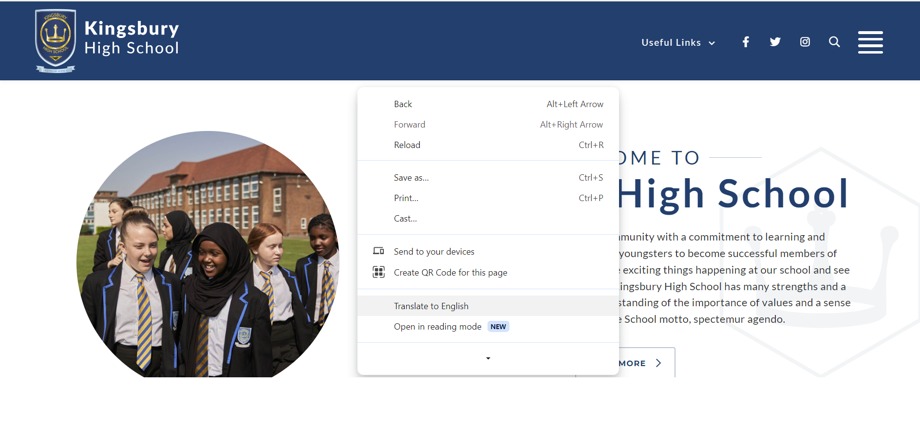
3) On the top right hand of the screen a command box will appear with 'English' highlighted. Click the three dots icon next to this and a menu will appear. Then click 'choose another language'.

4) Another drop down menu will appear with a list of all the languages available to translate into. Scroll down and select the language you would like the webpage to be translated into. This will automatically translate the webpage for you.
